You may receive error code 0xe0000100 while installing the update package KB5041019 or KB5040427 , preventing you from installing it. In this article, we will guide you on why this error occurs and how you can fix it.
Microsoft released cumulative update KB5041019 on July 9, 2024. It is for .NET Framework 3.5, 4.8, and 4.8.1 for Windows 10 Version 22H2. This update enhances security and removes vulnerabilities from the .NET Framework. It is not an optional update, so you must install it.
Most users have reported that they can’t install KB5041019 and receive error code 0xe0000100. If you are one of them, just follow the troubleshooting guide below to resolve this issue.
Optimize and fix Bugs
You must remove common bugs, fix missing file issues, handle registry errors, clean junk files, and remove malware from your computer. These are the small issues that create significant problems for your PC.
It is recommended to use the following tools to finds problems and optimise your PC with just 3 clicks.

#1 PC Optimizer Tool
- ✅Solve more than a hundred of the most common PC issues
- ✅ Optimize Windows and Boost Windows Performance.
- ✅ Clean Disk Space
- ✅ Privacy Protection
- ✅ Protect PC by resolving common vulnerabilities
- ✅ Real Time Boost
- ✅ Real Time Privacy
- ✅ Smart File Removal
Solution 1: Reset Windows Update Components.
Resetting Windows update components can surely fix this error. However, there are two types of resets: the first one is a simple reset, and the other one is a complete reset. Just try each reset technique one after the other and see if it fixes your problem.
Step 1: Open command prompt as Administrator.
Step 2: Execute the following commands:
net stop wuauserv rd /s /q %systemroot%\SoftwareDistribution net start wuauserv
Step 3: Exit command prompt and start installation of Windows updates. If you are lucky you will not encounter the 0xe0000100 error.
Reset Update Components Completely.
Solution 2: Some .inf files are corrupted.
It has been observed that some .inf files are corrupted, causing the error mentioned above. You should run the System File Checker tool to fix missing or corrupted file issues.
Step 1: Open Command prompt as Administrator.
Step 2: Execute the following command:
sfc /scannow
Step 3: Wait for the process to complete, and then exit from Command Prompt. After repairing the system files, try installing the Windows updates again.
Solution 3: Download and Install KB5041019 manually.
If you can’t download and install the update package through the Windows Update panel, you have the option to download and install this particular file manually from the Microsoft Catalog. Open the Microsoft Catalog website, find the desired KB file, and download it. Once you have downloaded it, install it.
Step 1: Open Microsoft Catalog.
https://www.catalog.update.microsoft.com/Home.aspx
Step 2: Search for your Update package. Ex. KB5037849
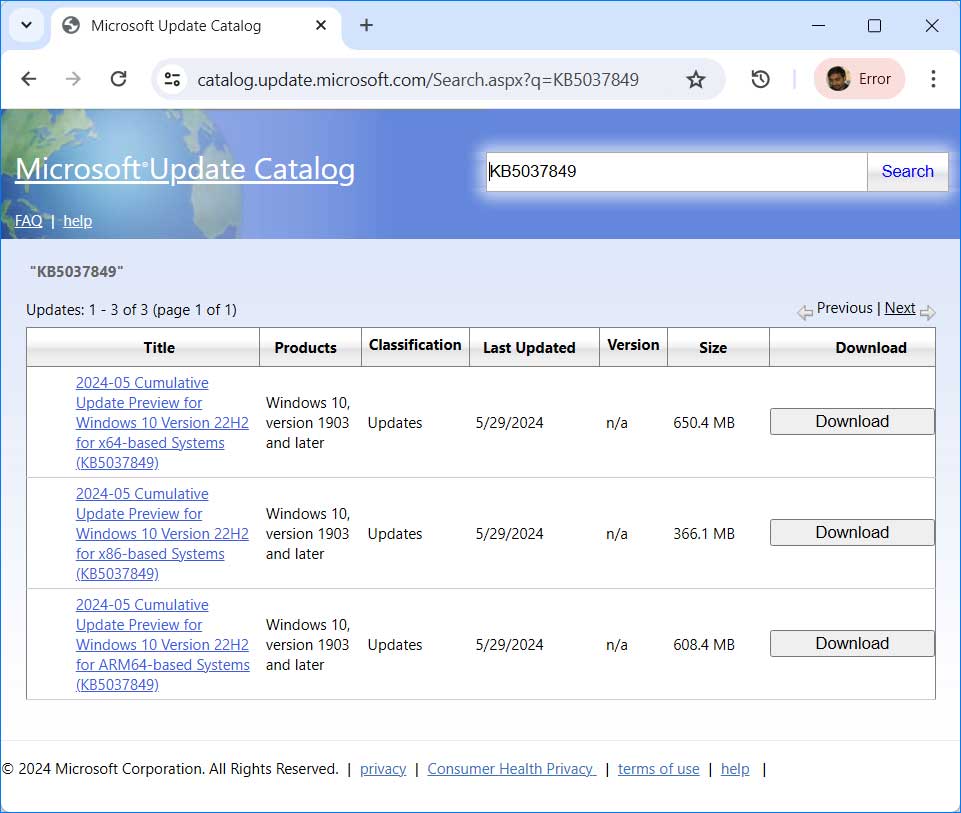
Step 3: Download the package according to your PC configuration and install it.
Solution 4: Fix drivers’ issues.
Outdated, corrupted, or incompatible drivers can also cause the update error code 0xe0000100 during the installation of package KB5041019.
Fix driver’s issues using Device Manager.
- Right click on Start menu and select Device Manager.
- Expand each devices and look for the yellow exclamation mark on installed drivers.
- If you find any, just update or install drivers.
However, Device Manager doesn’t show all drivers, such as hidden drivers and system drivers. To handle all these drivers, you need an advanced and dedicated driver repair tool. The driver repair tool efficiently scans the entire PC for outdated or corrupted drivers and provides a single button to fix them.

Download Driver Easy for Windows 10/11
- Over 18 Million Drivers Available to Download.
- Install, Scan and Update all your drivers.
- Supports Windows 11, 10, 8, 8.1, 7 & Windows Server.
- Uses Advanced Hardware-matching technology to detect all your connected hardware and devices.
Disclaimer: We earn an affiliate commission when you purchase items through our affiliate links. This helps us maintain our domain and web server.
Conclusion:
If you can’t install update KB5041019 and are getting error code 0xe0000100, you need to apply several troubleshooting techniques, such as resetting Windows update components, fixing missing .inf file issues, downloading and installing update KB5041019 manually, and addressing driver-related issues.